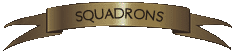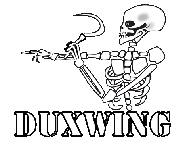|
Flight Simulation Aircraft Controls
| Center Joystick | F12 |
| Left Rudder | A |
| Right Rudder | D |
| Center Rudder | S |
| Gear Up/Down | G |
| Wheel Brakes | Spacebar |
| Dive Brakes (if applicable) | V |
| Flaps Down 1 Notch | Q |
| Flaps Full Down | Shift + Q |
| Flaps Up 1 Notch | W |
| Flaps Full Up | Shift + W |
| Autotrim Level | X |
| Autotrim Speed | Shift + X |
| Autotrim Angle | Ctrl + X |
| Elevator Trim Up | K |
| Elevator Trim Down | I |
| Rudder Trim Left | J |
| Rudder Trim Right | L |
| Aileron Trim Right | , |
| Aileron Trim Left | M |
| Clear Trims | G |
| Eject | Press Enter 3 times |
| Bail Out | Ctrl + B |
| Open chute (after ejecting) | Enter |
| Exit Plane (on runway only online) | Ctrl + Q |
Flight Simulation Engine Controls
| Start/Kill Engine 1 | E |
| Select & Start all Engines | Shift + E |
| Throttle Up 5% (hold down for autorepeat) | = |
| Throttle Down 5% (hold down for autorepeat) | - |
| Full Throttle | 0 (zero) |
| Engine Idle | 1 |
| War Emergency Power (WEP) | F9 |
| Next Fuel Tank | .
|
Flight Simulation View Keys
| Forward | Numpad 8 |
| Left | Numpad 4 |
| Right | Numpad 6 |
| Back | Numpad 2 |
| Up | Numpad 5 |
| Forward/Right | Numpad 9 or 8/6
| | Forward/Left | Numpad 7 or 8/4 |
| Forward/Up | Numpad 8/5 |
| Right/Up | Numpad 6/5 |
| Left/Up | Numpad 4/5 |
| Right/Rear | Numpad 3 or 6/2 |
| Left/Rear | Numpad 1 or 4/2 |
| Rear/Up | Numpad 5/2 |
| Autopan Left | Ctrl + Numpad 4 |
| Autopan Up | Ctrl + Numpad 5 |
| Autopan Right | Ctrl + Numpad 6 |
| Change view type | Shift + O |
| View Badguy toggle | Shift + 8 |
| Select next Badguy | Shift + 9 |
| Overlay Map Toggle | F1 |
| Map Zoom In | Shift + [ |
| Map Zoom Out | Shift + ] |
| External View Toggle (if allowed) | Ctrl + E |
| External View Zoom Out | ] |
| External View Zoom In | [ |
| Move around in external view | Arrow keys |
| Zoom Out (Field of View bigger) | V |
| Zoom In (Field of View smaller) | Z |
| Default Field of View | Ctrl + V or Z |
| Change Cockpit Head position | \ |
| Track View (chase cam) | Alt + V |
| Snap to Instrument view | F11 |
| Snap to Gunsight view | F4 |
| Toggle Sticky snap | Shift + P |
| Cockpit Lean (for Carrier landings) | U |
Flight Simulation Bombing Keys
| Open/Close Bomb Bay Doors | O |
| Drop Bombs | B |
| Jump to Bombardier position | Y |
| Change to Norden Bombsight when in Y mode | Numpad 2 |
| Bombsight Increase Magnification | [ |
| Bombsight Decrease Magnification | ] |
| Toggle Pickle mode | Ctrl + P |
Flight Simulation Gunnery Keys
| Fire Guns | F |
| Fire Secondary Gun | B |
| Select secondary Weapon | Backspace |
| Jump to Pilot Station | 1 |
| Jump to Tail Gun Position | 2 |
| Jump to Nose Gun Position | 3 |
| Jump to Left Gun Position | 4 |
| Jump to Right Gun Position | 5 |
| Jump to Top Gun Position | 6 |
| Jump to Bottom Gun Position | 7 |
| Gunner Maintenance screen Toggle (online only) | Ctrl + G |
| Toggle Otto on Safe | Ctrl + T
|
Tank Simulation Ground Vehicle Keys
| Change up a Gear | ; |
| Change down a Gear | Shift + ; |
| Cycle through different views in GV | \ |
| Adjust MKIV sight by 500 yards | Q & W |
| Jump to Driver position | 1 |
| Jump to Gunner position | 2 |
| Finely adjust aim of main turrets | 2, 4, 5, & 6 |
Radio Keys
| Radio 1 | / |
| Radio 2 | Shift + / |
| Radio 3 | Ctrl + / |
| Radio 4 | Alt + / |
| Expand or Shrink Text Window | Tab |
| Send Check 6 call | Right-click |
Interface Keys
| Icon Toggle | F2 |
| Show or Hide Aircraft Debris | Alt + N |
| Cloud Toggle | Alt + K |
| Toggle Horizon Texture | Alt + H |
| Move Text Window | F3 |
| Take Screenshot (shot0000.tga) | Alt + S |
| Take Screenshot (Mac only) | Cmd + Shift + 3 |
| Console Toggle | Esc |
| Cockpit Toggle | Ctrl + C |
| Toggle Red Text | Ctrl + H |
| Ocean Toggle | Ctrl + O |
| Slew Mode Toggle (offline only) | Ctrl + S |
| Detail Toggle | Ctrl + V |
| Select Stick Set 1 | F5 |
| Select Stick Set 2 | F6 |
| Select Stick Set 3 | F7 |
| Select Stick Set 4 | F8 |
| Toggle Mouse | Alt + M |
|
 Keystrokes
Keystrokes